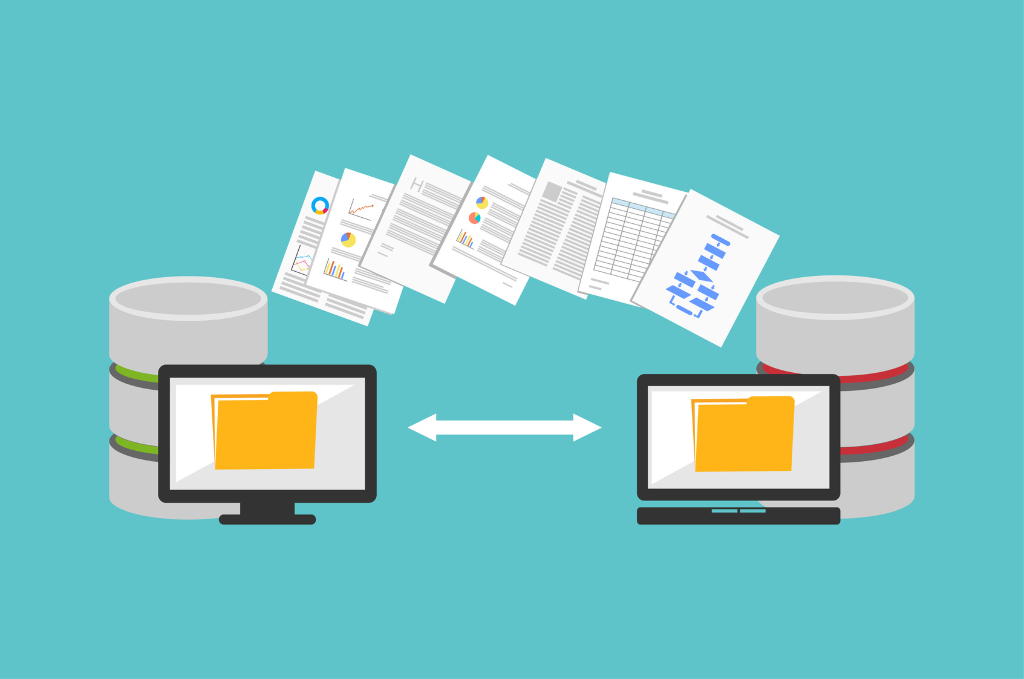Assumptions, assumptions, assumptions. These are the culprits that often cause a data backup and disaster recovery plan to fail. It’s too common to see cities still relying on consumer-grade solutions or manual data backups—and never testing them. Whether you use an online consumer-grade data backup solution, external hard drive, or even tape backup, don’t assume that your tool is backing up everything you need.
Unfortunately, when cities begin to restore their data after an incident or disaster, they can harshly learn that’s not the case. Certain kinds of critical data end up as not recoverable, and that puts cities in a bad situation. Permanent data loss may occur with records you are legally required to maintain, police records essential to investigations, or sensitive citizen data.
Here are four kinds of critical data that your data backup solution may not be backing up.
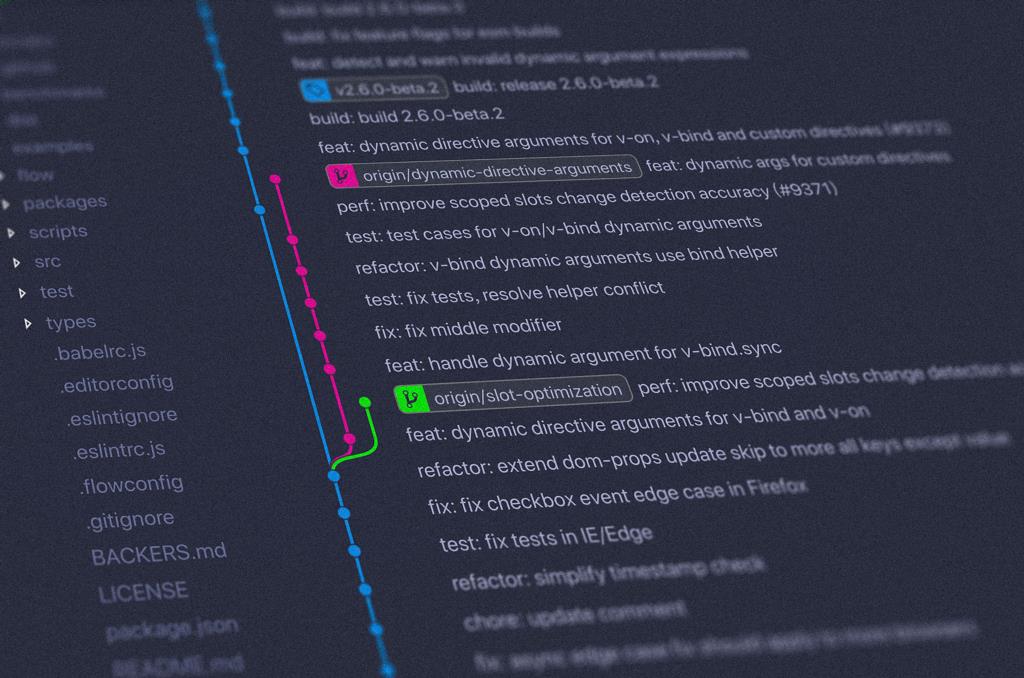
1. Databases
Databases are not like word processing files or PDFs. They are complex structured repositories of data that are built in layered, sophisticated ways. Because they may vary in size, that means they may also vary in the amount of time it takes to create a backup and the amount of storage space needed for the backup. Plus, databases are often frequently updated with a sequence of additions, deletions, and changes (transactions) keeping them in a state (open) that unsupported backup solutions or processes will fail to capture. In short, if what you are using or what you are doing to back up your database is not supported by the database vendor, then you are at great risk of not recovering your data when you need it.
We don’t want to get too technical in this post, but these are just a few questions that—even if the jargon is over your head—simply show that there is a lot to think about when backing up databases:
- Are you backing up the full database (including sequences that are currently open)?
- Are you considering incremental backups (changes made every hour) to minimize potential data loss?
- To where is your database backing up? Another server? The cloud? An external hard drive? Tape? Is there enough storage space to back it up?
- Will the database actually work if you need to restore it after an incident or disaster?
- Are you accounting for nuances such as backing up the operating system software, the relational database management system software, both the system and user databases, transaction logs, etc.?
2. Specialized software and applications
Specialized software and applications can become complex because sometimes the vendor desires to back it up in a proprietary way. However, if they aren’t responsible for backing up your software, then it’s up to you. So what do you do? How do you add an entire vendor’s software system to an external hard drive or a consumer-grade backup solution? Can you? If you can, will it even restore properly?
Backing up software and applications can get very technical, and incompatibility often exists between a vendor’s software and your data backup solution. Here are a few questions just to illustrate that you may have made some incorrect assumptions about backing up your software:
- Is your data backup solution actually backing up your operating system or software applications? If not, how will you back up and restore them? Many consumer-grade backup solutions ignore these applications when backing up your data.
- Are you accounting for the nuances between backing up “installer files” versus “application files”?
- Is your data backup solution technically complex enough to account for the rapid changes in application files that take place all the time? If not, restoring the application may not work.
3. Specific, unique files
Many consumer-grade data backup solutions have trouble or lack the functionality to back up specific kinds of files. Others can back up those files but you may not realize that the default settings have missed backing up some of your most critical data.
Some examples of specific files that may not be getting backed up include:
- Operating system files
- System files important for running your servers and computers
- Very large files (including video files)
- Data from online cloud-based applications (such as consumer-grade email software that you access through the internet)
Without knowing if you’re able to back up all files or not, you may overlook critical files needed to restore your systems.
4. Email
We’re specifically highlighting email because so many cities still use consumer-grade online email as a “free” way to have email access for city employees. Also, it’s not uncommon to see personal email accounts used for city business. Whether it’s Gmail, Yahoo, AOL, or another provider, your emails are usually not backed up if something goes wrong. Additional red flags with these types of email accounts include adhering to city records retention policies and fulfilling Open Records Requests.
We’ve only scratched the surface of this topic here. But even if some of the discussion was technical, think primarily about the uncertainty it raises. Think about your payroll software, accounting software, financial databases, public safety data, court data, utility billing data, 911 systems, citywide email, and other mission critical systems. Is your current backup solution able to back all of these up? Or not?
Don’t wait to find out. Reach out to us today to talk about your data backup needs.
Original Date: 8/21/2019