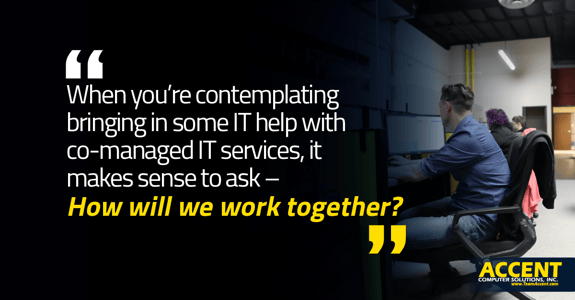When you’re thinking about bringing in IT help with co-managed IT services, it makes sense to ask – How will we work together?
There are some commonalities between co-managed IT arrangements, but the answer to that question for your specific company depends on the strengths of your internal team and their bandwidth. As you talk through the different roles and functions that make up a comprehensive IT and cyber security management plan, it will become evident how you’ll divide and conquer.
Before we go into more detail about this process, let’s set a couple of boundaries on the conversation.
First, co-managed IT is not an al a carte method to bring in IT services you don’t have. You need to be on the same page with the managed IT services provider regarding their approach to IT management. So don’t be surprised if there are some things that they won’t compromise on.
Second, you should share goals with the IT company to build a solid technology foundation on which you can leverage technology. It should be a collaborative arrangement. Not only will you share the same approach on how IT should function, but there should also be no “us” and “them” in your relationship.
Now let’s get into the conversation.
How to Divide and Conquer with a Co-Managed IT Services Provider
- Look at the Big Picture
- Get an Understanding of Your Internal Team’s Day-to-Day Tasks
- Time for a Reality Check
- What Responsibilities Should Your IT Team Keep?
- Don’t Split Up Functions
- Responsibilities That Can Be Shared
- Does Your Team Love or Hate Supporting End Users?
- What About IT Projects?
- Scalability and Flexibility
- Keep the End in Sight
1. Look at the Big Picture
Begin by looking at IT in terms of the different disciplines that it includes.
Here at VC3, we have six areas of focus included in our approach to IT management.
- Cyber Security & Compliance
- Backup & Disaster Recovery
- Proactive Maintenance & Monitoring
- Technology Planning & Advisory
- Technology Upgrades & Changes
- Remote & Onsite Support
Seeing how there are many specialties involved with IT service delivery may be an eye-opener for you if you’ve never thought of it this way. The result is that you’ll have a better understanding of why it’s impossible for one person (or even a small team) to know everything they need to know about managing technology.
2. Get an Understanding of Your Internal Team’s Day-to-Day Tasks
The next step is to figure out what the internal team is actually doing every day by going through tasks associated with each discipline. You’ll most likely discover is that your staff are spending their time in their preferred area of work and that the other areas are neglected.
It's human nature for people to work on what they like and are good at, so it's common to see this when people are stretched thin.
3. Time for a Reality Check
By the time you have a clear picture of what comprehensive IT looks like, and how your internal team members are spending their time, you should be on your way to building more realistic expectations of what your staff can actually accomplish.
Then you’re at the point where you can figure out who’s going to do what in your co-managed IT arrangement.
4. What Responsibilities Should Your IT Team Keep?
The next step is to determine exactly what responsibilities your internal team should retain.
For example, if your IT manager is great at working with your line-of-business software and custom reporting, they should keep doing that. If they’re good at help desk service for computer users, they should do that.
5. Don’t Split Up Functions
As you’re drilling through the list of IT management tasks, don’t be tempted to split one responsibility between your external and co-managed IT team.
Take backup or firewall management for example. If you have shared tasks within that function and something happens, there’s going to be some finger-pointing, and that’s not good for anyone.
6. Responsibilities That Can Be Shared
While you don’t want to split vital IT functions, there are areas where you and the co-managed IT team can work together. IT strategy is one. Support desk is another, specifically when you take care of the front line, and the co-managed IT company takes care of escalated troubleshooting.
7. Does Your Team Love or Hate Supporting End Users?
Chances are good that your in-house IT team either loves or hates responding to requests for help from users, so the support desk function can either get all of their attention or hardly any.
Whether you keep this internally or have the co-managed IT team take care of it depends on the strengths of your team. Some companies actually prefer to have their own folks interact with their employees, and this works out great when they can hand off difficult and time-consuming issues to the co-managed team.
8. What About IT Projects?
When internal IT teams are stretched too thin, they don’t usually have the time to plan and implement technology improvements. This is an area where your co-managed IT team can really shine.
This should have come up in your discussion about the different IT management disciplines because you have to be on a path of IT improvement if you want use technology as a competitive advantage.
9. Scalability and Flexibility
Being able to utilize an IT project team is one way that a co-managed IT company can help you scale your IT team. You obviously don’t need the services of someone like a network architect all the time. However, when you do need one, you want someone who’s a specialist, and you can get that from your co-managed IT partner.
There will probably be other situations where you need more IT services, and this is good to discuss ahead of time, even if you’re just imagining different scenarios. Things like: filling gaps when your internal IT people take time off or providing interim IT leadership when you need to hire a new IT manager.
10. Keep the End in Sight
You're going to get into the weeds when you’re figuring out how you and your new co-managed IT services provider are going to work together.
Don’t forget that the purpose is not just to make sure that every role is filled -- it's to bring your organization a better technology experience, including efficiencies and benefits that you didn't have before.
Make Your Internal IT Team More Successful
Whatever the reason why you’re exploring co-managed IT services as the solution to your IT problems, there’s stress on your staff that could be causing them to think about changing jobs.
Why not set them up for success by enabling them to do what they do best, and your whole business will be positioned for more success at the same time.
Related Resource: Co-Managed IT Services Buyer's Guide
Co-Managed IT for Southern California Businesses
Here at VC3, we support both large and small companies with co-managed IT services. Get in touch to schedule a consultation. We’ll have the conversation we just described in this article, and you can envision the co-managed IT arrangement that makes sense for you.